Monitor queries in the Neon Console
Currently available to members in our Early Access Program, you can now monitor your active queries and query history from the Monitoring page in your Neon project.
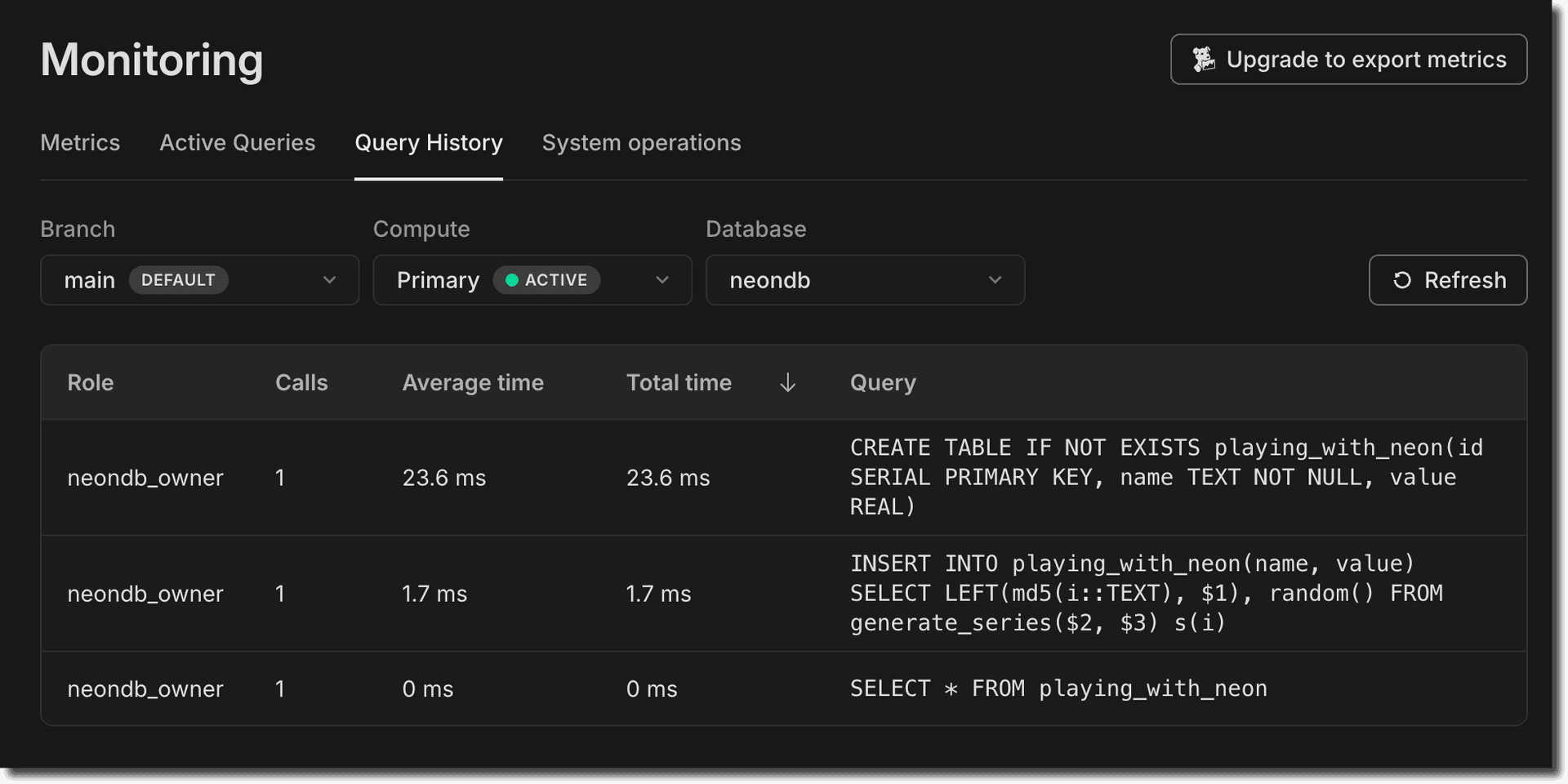
- The Active Queries view displays up to 100 currently running queries for the selected Branch, Compute, and Database.
- The Query History view shows the top 100 previously run queries for the selected Branch, Compute, and Database. Queries can be sorted by Frequency or Average time.
For more about these new monitoring options, see Monitor active queries and Monitor query history.
Save your connection details to 1Password
If you've got the 1Password browser extension, you can now save your database connection details to 1Password directly from the Neon Console. In your Project Dashboard, click Connect, then click Save in 1Password.
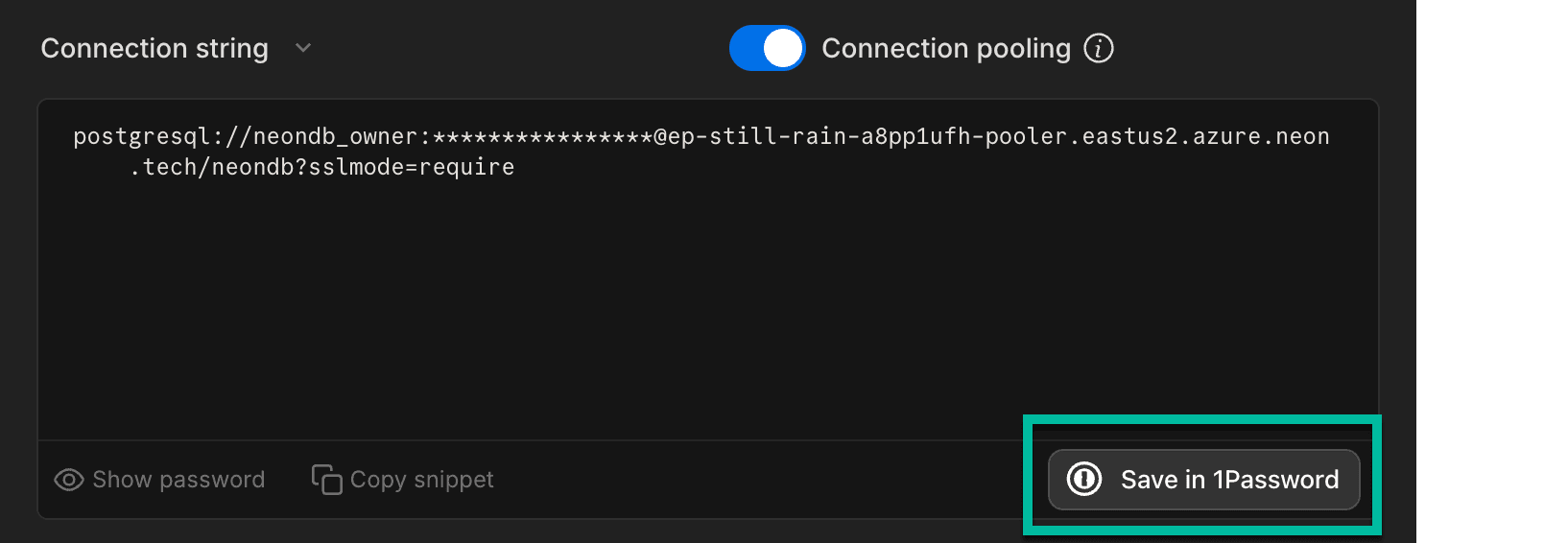
Renamed Neon Authorize to Neon RLS Authorize
We've renamed our JWT-based authorization feature to Neon RLS Authorize to better reflect its core value: connecting your authentication provider's JWTs with Postgres Row-Level Security (RLS) policies. You can now find this feature under Settings > RLS Authorization in the Neon Console.
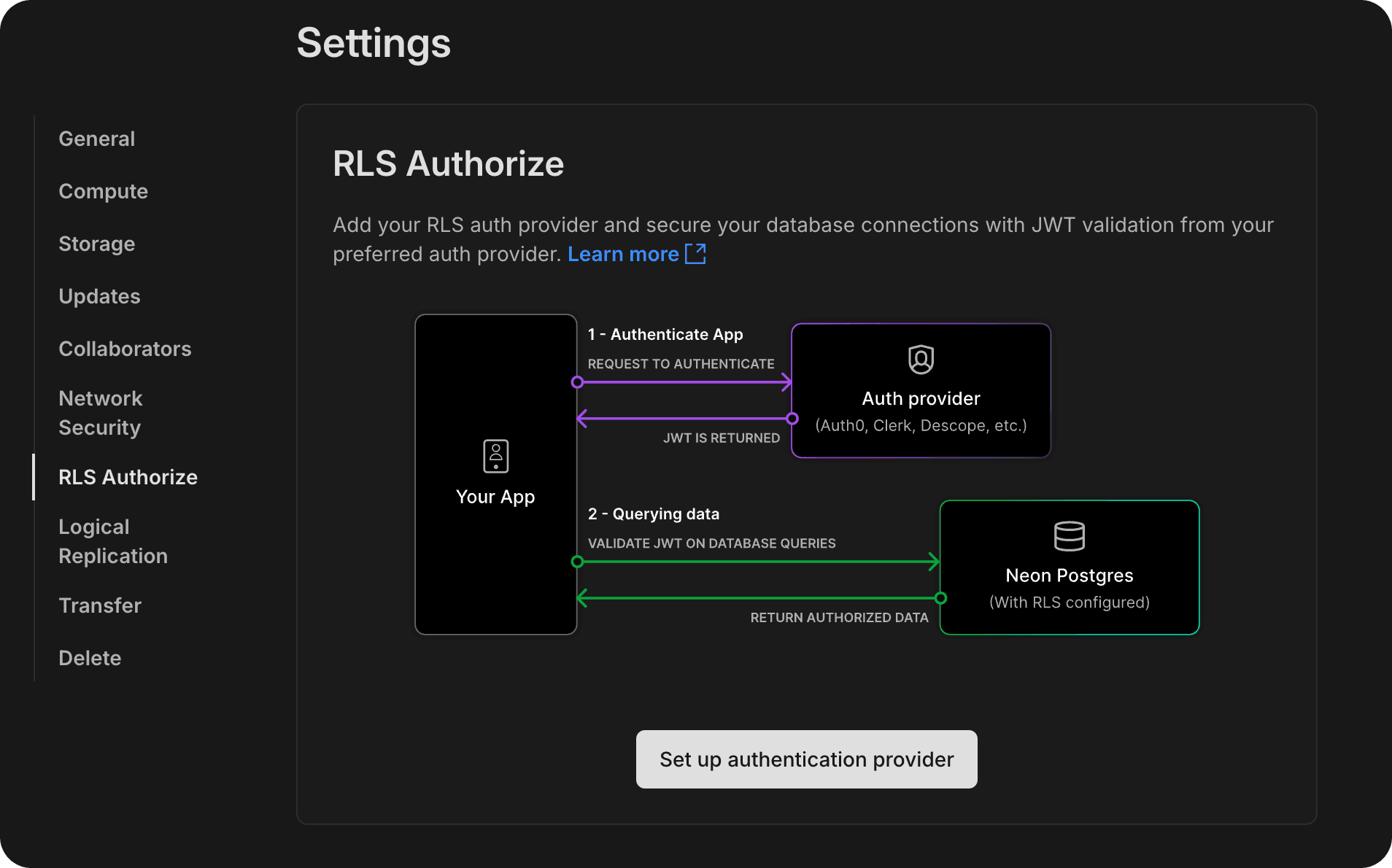
Learn more about Neon RLS Authorize or try our tutorial.
Renamed Neon Identity to Neon Auth
We've also renamed our Early Access auth integration feature to Neon Auth. Neon Auth lets you automatically sync user profiles from your authentication provider to your database. Learn more about it in Neon Auth.
Or sign up to the Early Access Program to try it out.
Scheduled updates on Free & coming soon to Launch and Scale
Two weeks ago, we announced scheduled updates for Neon, including Postgres version upgrades, security patches, and Neon feature enhancements.
This week, we introduced the Updates page in your Project Settings. Free Plan users get update notices 24 hours in advance. Updates, which take only a few seconds, are applied at the scheduled time or the next time your compute restarts.
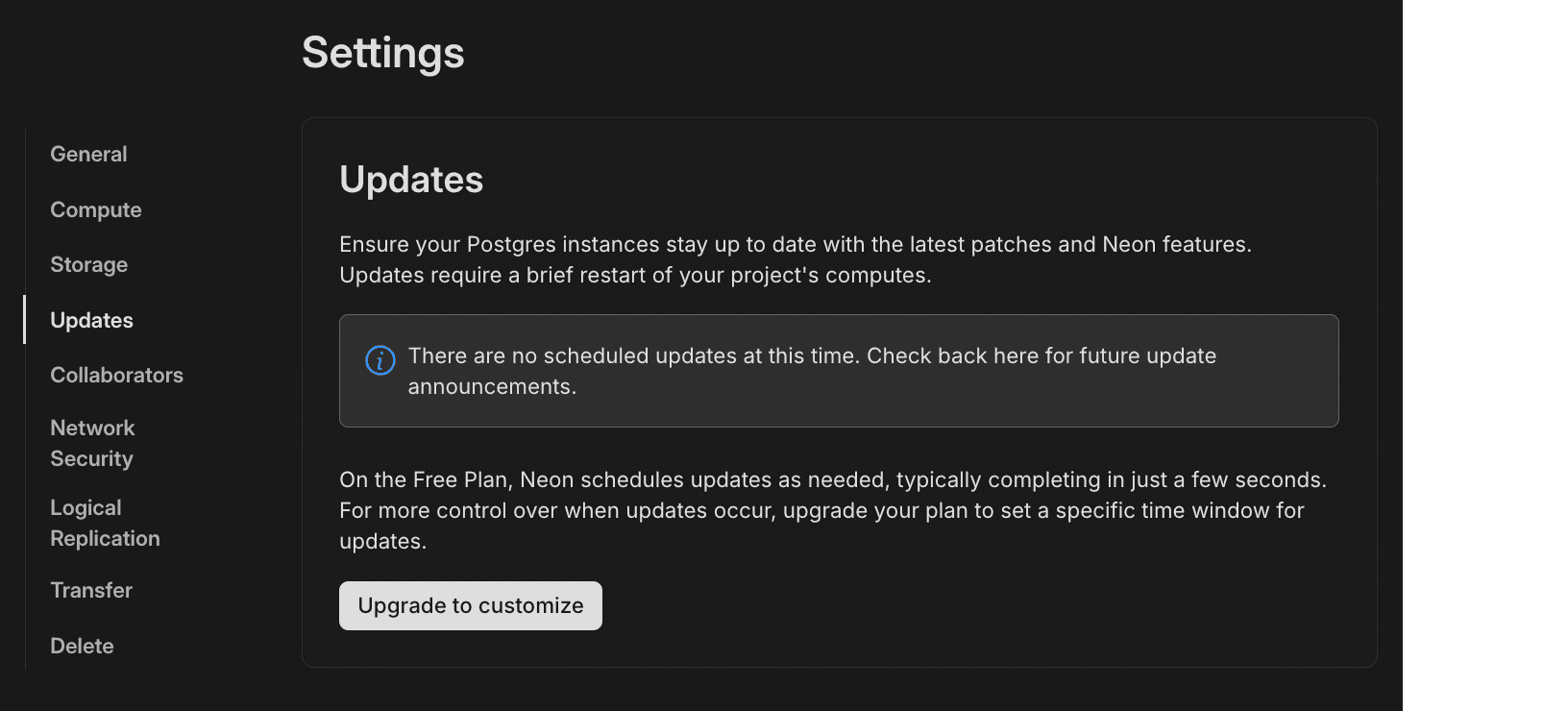
Launch and Scale Plan users will start seeing update notices in another week or so. We aim to provide 7 days' notice for updates on paid plans. Paid users can also choose a preferred update window — you can do that now, well ahead of any planned updates.
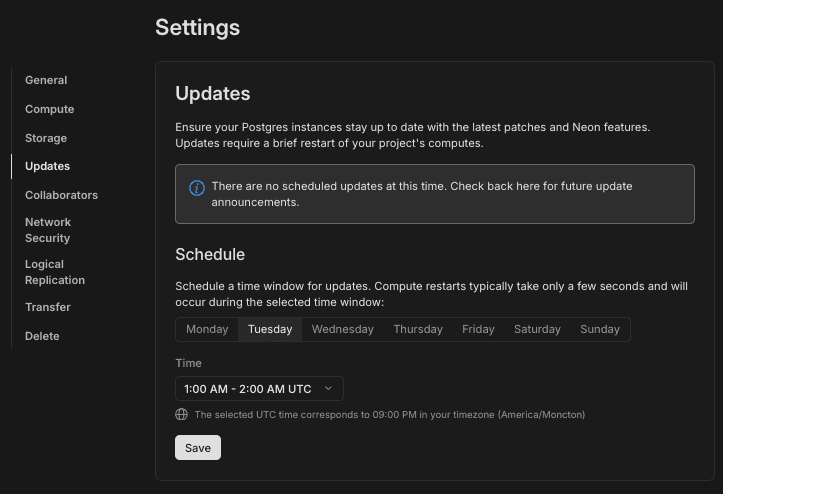
We also support checking for scheduled updates using the Neon API.
For more information about scheduled updates, see our Updates documentation. If you have questions, please reach out to us on Discord or contact Neon Support.
Fixes & improvements
-
Postgres extension updates
We updated the pg_mooncake extension version to 0.1.1.
If you installed this extension previously and want to upgrade to the latest version, please refer to Update an extension version for instructions.
-
Time Travel connections
Ephemeral computes, used for Time Travel connections, now use a compute size of 0.50 CU (0.50 vCPU, 2 GB RAM). This is up from the 0.25 CU size used previously. For more, see Time Travel — Billing considerations.
-
Console updates
- We've updated the Usage section on the Billing page to make it easier to track your plan allowances, extras, and total usage.
- The Schema-only branch option on the Create new branch modal is now disabled when you reach the root branch limit for your project. For details, see Schema-only branches allowances.
-
Support for CREATE ROLE ... NOLOGIN
Neon now supports creating Postgres roles with the
NOLOGINattribute. This allows you to define roles that cannot authenticate but can be granted privileges.CREATE ROLE my_role NOLOGIN;Roles with
NOLOGINare commonly used for permission management.Support for
NOLOGINwas also extended to the Neon API and CLI:- The Neon API Create role endpoint now has a
no_loginattribute. - The Neon CLI
neon roles createcommand now supports a--no-loginoption.
- The Neon API Create role endpoint now has a
-
CLI support for schema-only branches
We added CLI support for our recently introduced schema-only branches feature. You can now create a schema-only branch from the CLI using the
--schema-onlyoption with theneon branches createcommand.neon branches create --schema-only -
Branch archiving
Neon now limits each project to 100 unarchived branches. Branches older than 14 days and inactive for more than 24 hours are automatically archived to cost-efficient storage. No action is needed to unarchive a branch—it happens automatically when accessed, usually without noticeable performance impact. If you exceed the 100-unarchived branch limit, Neon will archive branches more quickly to stay within the limit. To learn more, see Branch archiving.
-
Vercel Native Integration
Fixed an authentication issue that prevented creating another user from a Vercel team in Neon.
-
Vercel Previews Integration
- The Neon Vercel Previews Integration now supports deployments to Vercel custom environments. However, automated branch deletion does not remove environment variables created by the Neon integration in custom environments. These variables must be deleted manually in the Vercel dashboard.
- Fixed an issue where preview deployments in Vercel custom environments were incorrectly recreated in the preview environment instead of the intended custom environment. Additionally, addressed a problem where preview deployments triggered via the Vercel CLI failed to be recreated due to missing Git information in the Get Deployment API response. Deployments now correctly redeploy when Git information is unavailable.
- For Neon branches created for Vercel preview deployments, we now show the Vercel preview deployment URL and the associated GitHub pull request on the Branches page in the Neon Console.
-
Fixes
- Resolved an issue where the System operations tab on the Monitoring page could display system operations from more than one project when switching between projects.
- Resolved an issue where the branches list in the Neon Console did not immediately update after restoring a branch.
- Fixed a time format issue on the project settings Updates page where displayed time values were inconsistent, with one shown in UTC and another in local time.
- Fixed an issue related to resetting account passwords and changing account emails.
- Fixed a concurrency issue where two branches created from the same parent in close succession collided. Previously, the operations on the parent did not complete fast enough for both create branch operations to work.
- Fixed an email validation issue on the Feedback form in the Neon Console.
- Fixed an issue in the Neon SQL Editor where the compute status in the compute drop-down menu remained Idle after running a query.